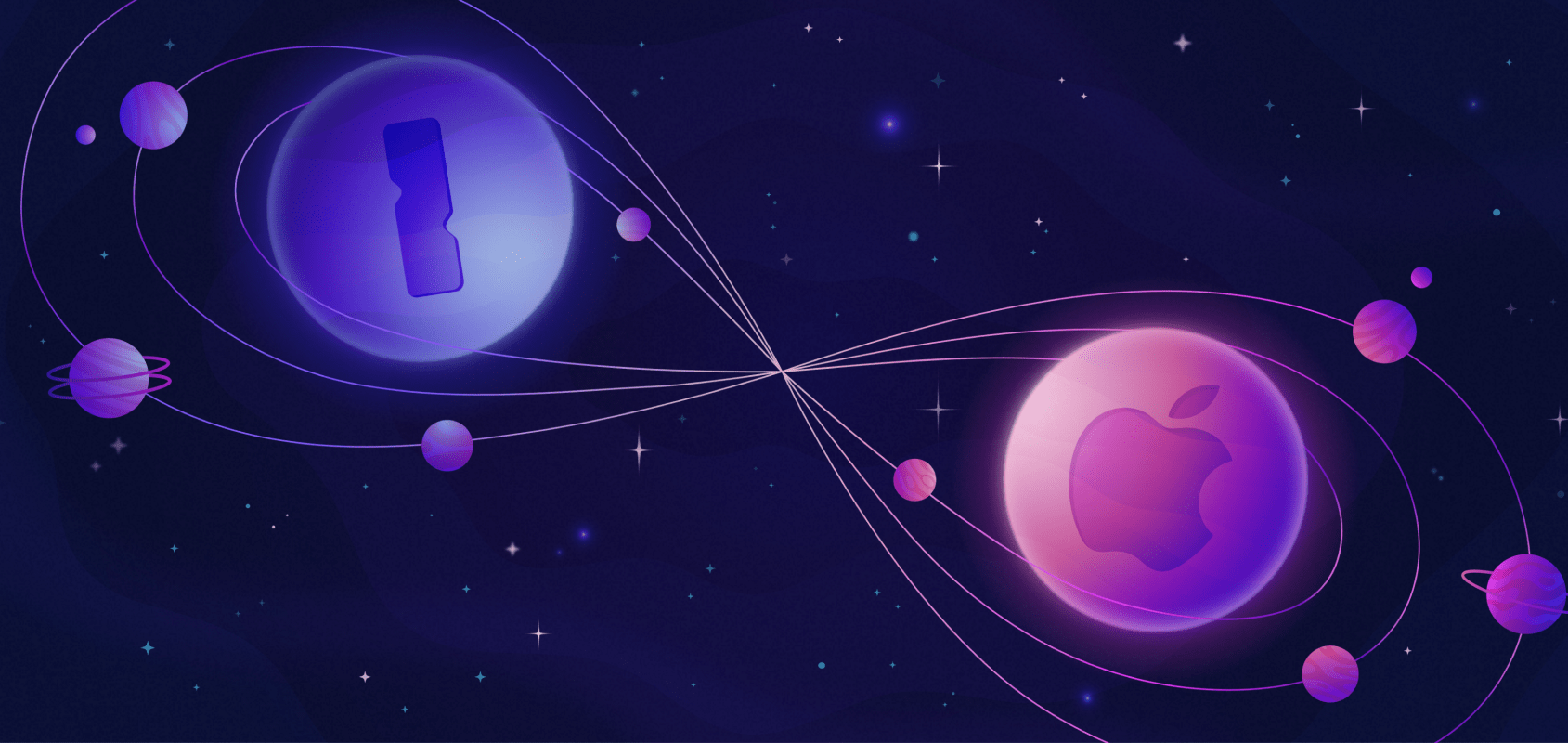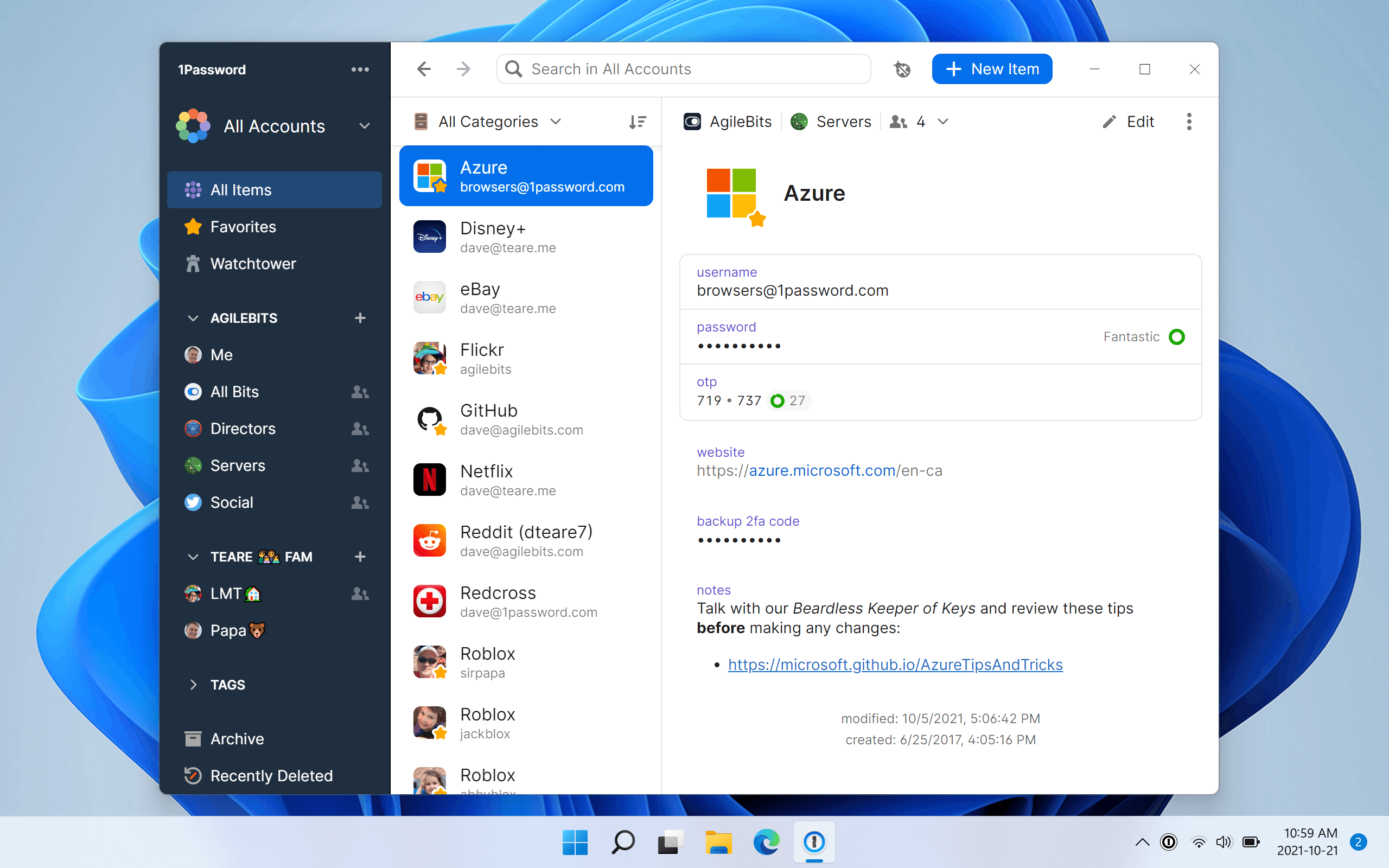1Password is een passwordmanager voor Windows, Mac en Linux die erg fijn werkt met veel functies. Zo kan 1Password automatisch wachtwoorden typen in apps, kun je je opgeslagen accounts verdelen over kluizen, kun je kluizen delen met anderen en kan je veel andere dingen opslaan in je kluis, zoals notities, creditcardnummers, identiteitsgegevens, 2fa-sleutels, het wachtwoord van je Mac en ssh-sleutels.
Er zijn ook apps beschikbaar voor Android en iOS en natuurlijk browser-extensies voor Google Chrome, Microsoft Edge, Mozilla Firefox en andere browsers. Daarmee kun je eenvoudig automatisch gebruikersnamen en wachtwoorden invullen op websites.
Om in te loggen in 1Password maak je gebruik van een wachtwoord en een geheime sleutel. Met name die sleutel maakt je account erg veilig, omdat die erg lang en willekeurig is. Wel integreert 1Password met TouchID op Mac, FaceID op iPhone of iPad en Windows Hello op Windows 11.
Wat is er nieuw
Versie 8.10.0 van 1Password 8 is verschenen met een boel verbeteringen. Nieuw in deze versie is dat je secties en velden in items naar eigen inzicht kunt ordenen. Ook zie je nu bij zoekresultaten de sneltoets om het betreffende item te openen, werkt de ssh-agent nu met meer applicaties en kun je eenvoudiger de 1Password CLI installeren. Deze release bevat ook een reeks aan bugfixes en verbeteringen. Je vindt de volledige changelog van deze nieuwe versie hieronder.
Informatie
| Versienummer | 8.10.0 |
| Releasestatus | Stable |
| Platformen | Windows, Mac, Linux, Android, iOS |
| Uitgebracht op | 14-02-2023 |
| Ontwikkelaar | 1Password |
| Licentie | Betaald |
Downloadlinks
Instructies
Open de 1Password-desktopapplicatie. Als er een update beschikbaar is en als die binnengehaald is, verschijnt er onderin een melding dat je de client opnieuw kunt opstarten om de update te installeren. Om zelf op updates te controleren, ga je naar Instellingen / Over en klik je op Controleren op updates.
Changelog
- You can now reorder sections and fields when editing an item.
- We’ve made some speed improvements to 1Password Unencrypted Export (1PUX), so it’ll only compress necessary files during the export.
- Results in the search bar now show the keyboard shortcut needed to open the item details.
- The SSH agent will now show an “Unknown app” auth prompt for apps that aren’t supported instead of rejecting the request.
- We’ve added an option to install 1Password CLI from the 1Password menu.
- We’ve improved the design and accessibility of the autofill behavior settings.
- We’ve made a few visual tweaks to the icon used in beta releases of the app.
- We’ve updated some translations.
- We’ve improved the default width of Large Type windows to show six characters to work better with one-time password.
- You’ll now see a note when autofill behaviors have been customized for an item.
- Localization has been improved for a number of our supported languages using new translations from Crowdin.
- 1Password will now automatically repair any duplicated internal section and/or field IDs when you edit and save an item.
- 1Password now suggests more Microsoft items when saving a login with “Sign in with”.
- We’ve improved the accessibility of tooltips in the app.
- We’ve improved the performance of some animations.
- We’ve fixed an issue where you wouldn’t be prompted to update your sign-in details if you tried to sign in using outdated credentials.
- We’ve fixed a small spacing issue with text in the About screen in Settings.
- We’ve fixed an issue where clicking the 1Password icon in the system tray wouldn’t work when the “Show a menu” option was chosen in Settings.
- We’ve fixed an issue where logins with a supported sign-in provider wouldn’t show up in full search results.
- We’ve fixed an issue where you could still see a prompt to authenticate with two-factor authentication when the app was locked.
- We’ve fixed an issue that allowed clicking other accounts on the Sign In screen while one is trying to complete sign in.
- We’ve fixed an issue that caused notifications to not appear on items opened in new windows.
- We’ve fixed a rare issue that caused the app to stop you from signing in after you’ve completed account recovery.
- We’ve fixed an issue where ampersands (&) weren’t displayed correctly in account menus.
- We’ve fixed an issue where you wouldn’t be prompted for two-factor authentication on an account when first setting up the app.
- We’ve fixed an issue where the SSH agent’s default approval setting wasn’t “Application” or saved after the app was closed.
- We’ve fixed the documentation link for how to turn off the OpenSSH Authentication Agent.
- We’ve fixed an issue that caused navigation history to be lost when sorting or changing categories.
- We’ve fixed an issue that caused MFA with a security key to not work on nested subdomains of 1password.com, such as ent.1password.com.
- We’ve fixed an issue that caused new shortcuts and some other settings to not be applied until restarting the app.
- We’ve fixed incorrect op-ssh-sign arg parsing in the SSH agent.
- We’ve redesigned the app toast notifications to be more consistent.