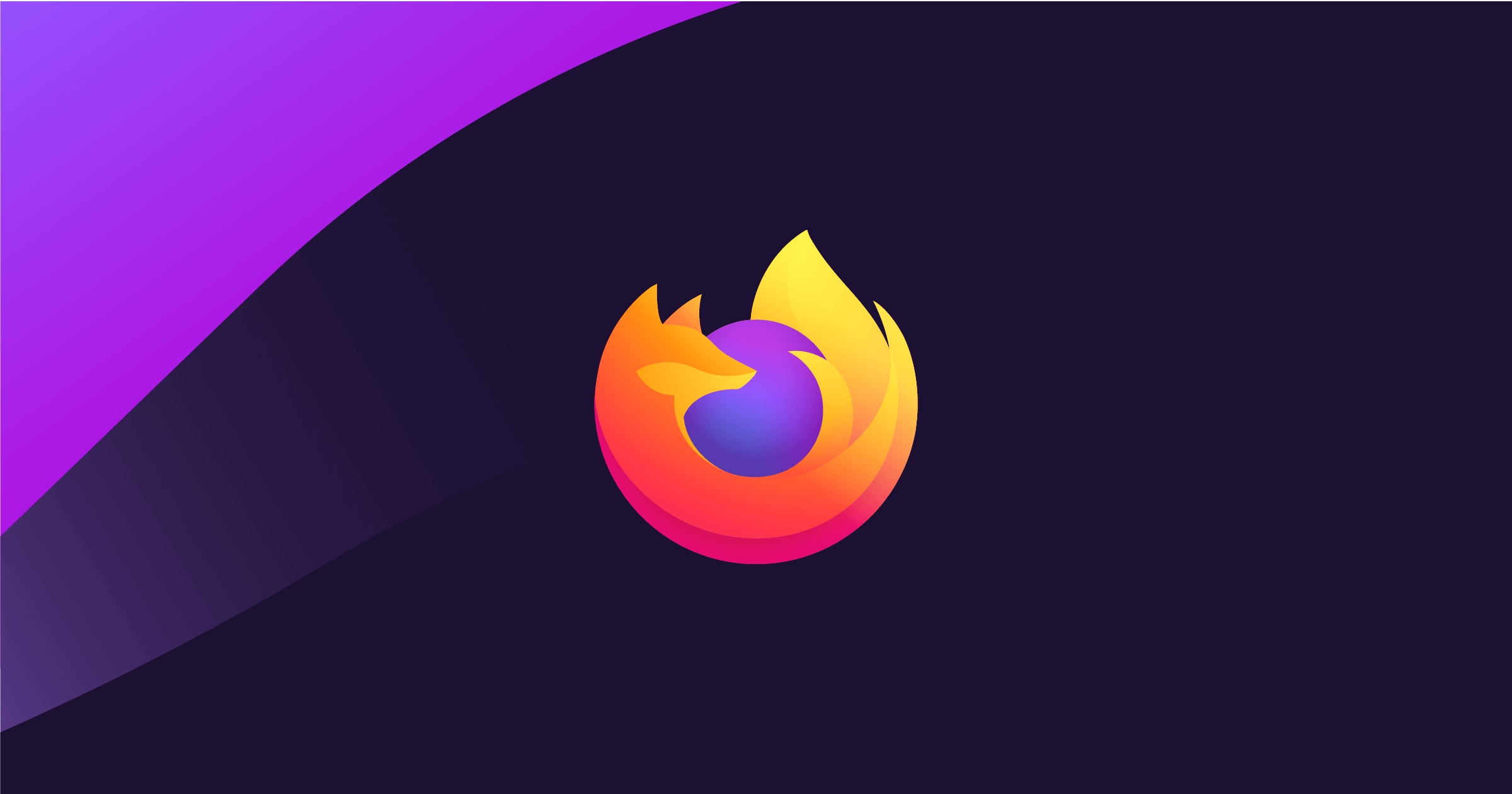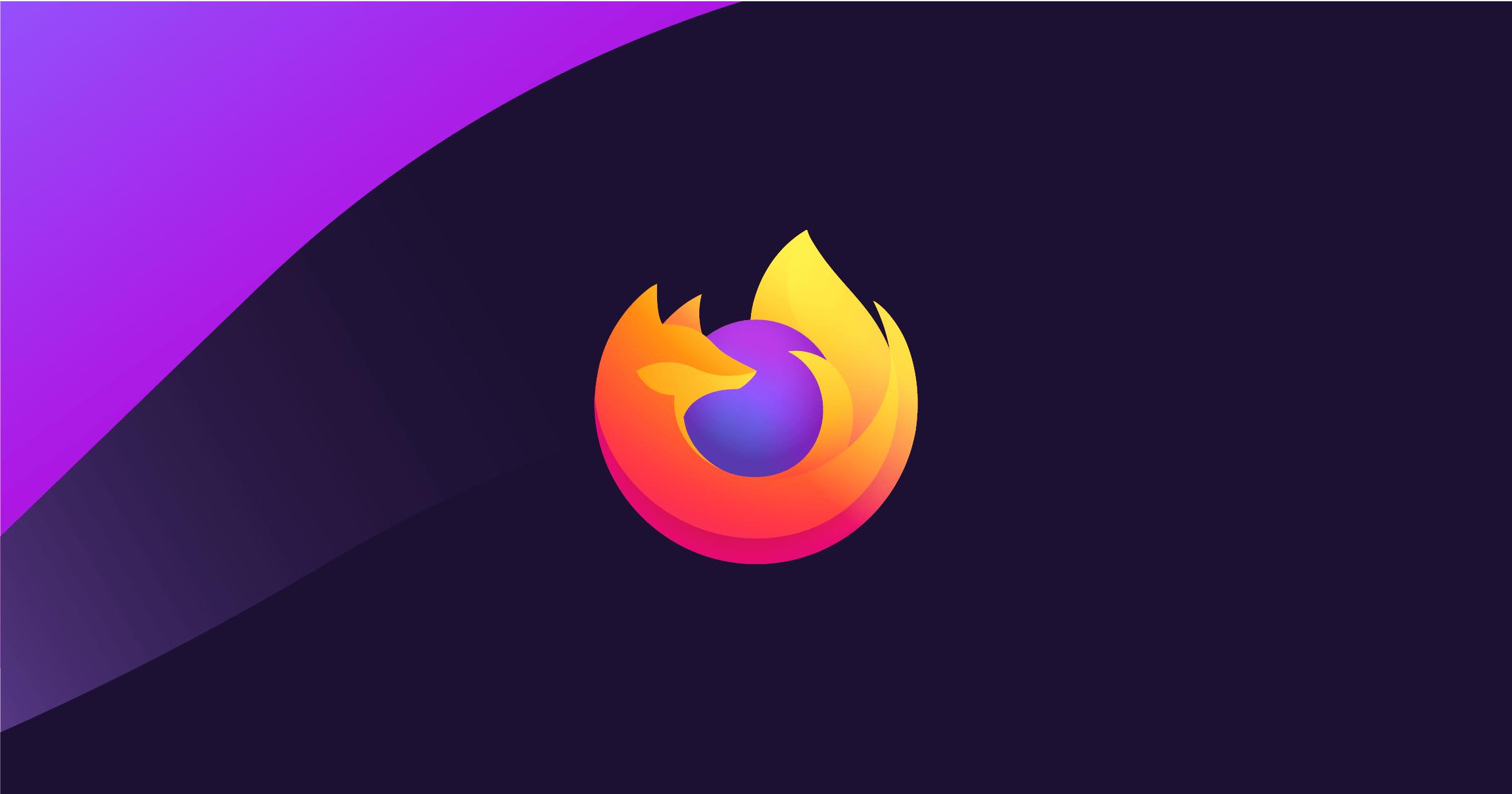Mozilla heeft versie 115 van zijn e-mailclient Thunderbird uitgebracht. De release heeft de codenaam Supernova gekregen. Versie 115 is een zeer grote update voor de mailclient en brengt een vernieuwde, opgefriste interface met zich mee. Deze interface plaatst de berichtenlijst links en de mail zelf rechts, net zoals bijvoorbeeld Outlook dat doet. Ook heeft Thunderbird nu een gecentraliseerde werkbalk bovenin, die je kunt gebruiken om snel acties uit te voeren.
Versie 115 bevat nieuwe iconen, kun je eenvoudig de dichtheid van de interface instellen, heb je meer controle over welke mappen en labels je ziet en is het adresboek verbeterd met een nieuwe tabelweergave en verbeterd bewerken. Er is nog meer nieuws in Thunderbird 115. De volledige changelog vind je hieronder.
Informatie
| Versienummer | 115 |
| Releasestatus | Stable |
| Platformen | Windows, Linux, macOS en meer |
Download
Vanaf de Thunderbird-website
Changelog
What's New ----------
- Supernova UI with updated 3-Pane window with updated folder, message list, and message display panes; updated Quick Filter, Calendar and Address Book with new Vertical View, Unified Toolbar.
- New folders are now added to virtual parent folders and saved searches automatically
- Thunderbird can now open external .eml files in a tab
- “Move To” and “Copy To” actions added to Folder context menu
- Thunderbird now supports HKP keyservers that return one key per email address
- Thunderbird can now upload OpenPGP public keys to VKS and HKP keyservers
- Thunderbird now notifies the user if a message includes nested encryption, and allows viewing each encrypted part of the message
- OpenPGP signature dates are now shown for signed messages
- OpenPGP candidate keys can now be discovered and imported from GnuPG keyring, if external GnuPG is enabled
- Candidate OpenPGP keys are now automatically discovered from GnuPG keyring, if external GnuPG is enabled
- Thunderbird now supports option to always send public key with autocrypt header
- Automatic enabling/disabling of encryption can now be enabled through UI
- User-defined OpenPGP passphrases now supported
- OpenPGP signature filenames now always end in “.asc”
- Thunderbird can now open OpenPGP Key Manager dialog from commandline using “-keymanager” option
- Using CSS styles in composer enabled; set
editor.use_cssto true- Thunderbird now supports OAuth2 for Fastmail
- Thunderbird now includes the option to send a minimal user agent header, or no header at all
- Thunderbird will now send a minimal user-agent header by default
- Searching for “about:config” in Settings now finds “about:config”
- Added option to always show system tray icon on Windows
- Address book cards now support phone and fax number links
- Thunderbird now includes a “app.update.log.file” preference to enable logging of updates
- Search Engines Enterprise Policy added
- Thunderbird can now individually reload remote calendars
- Added “Show tasks in calendar” option to Calendar Control menu
- Setting to use OS-configure timezone added
Changes
- Office365 accounts using password authentication will auto-migrate to OAuth2
- Thunderbird now uses a non-private browser for OAuth login, allowing login to Microsoft Office 365 with Conditional Access Policies enabled
- Thunderbird now opens all external links from 3-pane window in the user’s browser
- HTML emails are now rendered in Standards mode
- Link to “introduction to e2e encryption” article updated
- OpenPGP messages now default to using combined signing and encryption
- Thunderbird now displays a warning when trying to send a message if the current OpenPGP key is expired
- S/MIME signatures using the MD5 or SHA1 hash algorithms are now rejected
- Extension “Options” button now disabled rather than hidden when an extension is disabled or has no options
- Support for additional fields added to Address Book
- Search box in horizontal Address book layout moved to the left
- Updated Thunderbird color palette
- C++ NNTP implementation removed
- POP C++ implementation removed
- Thunderbird will reuse SMTP connections when sending multiple messages
- Names for empty Matrix rooms can now be localized
- Next and Previous Calendar menu items in Go menu now hidden until Calendar is activated
Fixes
- Users using Microsoft business email services may not be able to login due to deprecation of basic auth for Exchange
- Spell Check dialog did not open when selected text included a line break or new paragraph
- Autocomplete functionality in the composer failed under some circumstances
- Some emojis displayed incorrectly when added to a message; added angry face emoji
- Unicode character set information was not included in message header when composing message via “Forward” or “Edit as new message”
- Forwarding messages as attachment via drag-and-drop did not follow preference to add file extension to attachment file names
- Subject lines longer than the available title bar width in “New Message” window displaced title bar buttons on macOS
- Opening internal document links in PDF files opened a new tab with a copy of the document instead of scrolling to the linked location
- “Gentle smile” plain text ;) emoticons were incorrectly rendered as “Strong smile”/“Laugh”
- Files saved via Save Attachment did not appear under Saved Files
- Buttons in message header (Reply, Forward, etc) were not keyboard accessible
- Drop-down buttons in message header could not be activated using Enter or Space
- A “Learn More” link was missing from the “Do not track” option in “Privacy & Security” Settings
- “Empty Trash on Exit” was not always triggered when message quarantine was enabled
- Emails in Yahoo and AOL accounts were incorrectly classified as Junk
- “Run Junk Mail Controls” did not work
- HTML signature containing image hosted on a web server changed source URL of image to local filename
- Changing the default search engine did not persist after closing “Settings” tab
- About dialog display of distribution.ini information restored
- All menu items in “Help” menu were disabled after sending a message on macOS
- An empty dialog message was displayed when sending an OpenPGP signed email with a key that could not be found
- When reopening OpenPGP-encrypted drafts/templates after closing the compose window, Thunderbird did not restore the subject line
- OpenPGP key verification only used first From field for emails with multiple From fields
- Encrypted attachment was displayed on OpenPGP encrypted messages, even if no attachment was available
- When disk is full, partial data left behind by IMAP/News folder compaction was not deleted
- Thunderbird did not decrypt OpenPGP messages with an additional outer signature layer
- (was: old subject) was not removed from message subject on reply with OpenPGP enabled
- Context menu could not be opened in OpenPGP key manager using keyboard
- “Passphrase” tab of Key Manager was incorrectly shown for public keys
- Upstream RNP version numbers now recognized as official in about:support
- Expired OpenPGP keys were shown as “Not found” in Account Settings
- Layout and styling issues with OpenPGP dialogs
- Encrypted messages could not be decrypted using revoked OpenPGP key
- Thunderbird no longer requires a primary secret key to be available when signing messages
- Thunderbird was unable to send signed messages with OpenPGP subkey
- OpenPGP Message Security dialog was sometimes positioned incorrectly
- Messages signed with revoked S/MIME certificates were displayed as correctly signed
- Auto-enabling and auto-disabling of E2E encryption did not behave as expected under certain circumstances
- Automatic detection of SSL/TLS connections during account creation was broken
- Canceling account setup during verification prevents account from being added again
- Manually-configured accounts were silently deleted after pressing “Finish” on Account Setup page
- Loss of messages would occur if messages were moved from POP/Local to IMAP while offline, followed by going online
- POP3 messages were deleted from server when attachments were detached from the message in Thunderbird
- Thunderbird sometimes did not synchronize offline IMAP folders after a restart
- IMAP autosync sometimes stopped after restoring computer from sleep or hibernation
- Loss of connection while moving multiple messages to an IMAP server could result in duplicate messages on source and destination servers
- Thunderbird did not check to see if “UTF8=ACCEPT” is supported by IMAP server before enabling it
- Copying IMAP folders between servers failed when source folder was previously copied and deleted from destination server, and destination server is set to only mark items as deleted
- IMAP folder “Compact” action did not wait for expunge operation to complete prior to compaction
- Progress dialog did not appear for manual retry of saving IMAP messages to Sent, Draft, or Template folders
- Embedded images now include filename and extension in header if none is included
- Messages could not be sent through some SMTP servers due to unhandled formatting of username prompt
- NNTP message streaming did not work, resulting in uncaught errors
- NNTP connection was not closed immediately if authentication dialog was canceled
- Search on Server only returned results for articles on the server that had already been downloaded
- Status bar did not update when NNTP server connected/disconnected
- Adding too many terms to an Advanced Address Book Search caused the list view to overflow without scrolling, making overflowed terms inaccessible
- Contact pane was not resizable when editing a contact
- Creating a new contact was possible while editing an existing contact, with data loss of unsaved changes possible
- Deleting or moving a contact from one address book to another did not update the list of cards
- CardDAV discovery now uses preset location if MX records point to Google
- Long lists of chat conversations could not be fully viewed or scrolled
- Thunderbird incorrectly addressed all XMPP pings to the connected XMPP server, rather than the originator of the ping
- Duplicate Matrix clients were created under certain circumstances, resulting in duplicate messages under the same account
- Encryption of new Matrix direct messages was not detected correctly
- Matrix direct message rooms were duplicated under certain circumstances
- Events were not shown in the correct week if week start was not set to Monday
- When creating a new event, the organizer was not automatically added to the event
- Calendar time-of-day indicator increasingly drifted ahead of current time when staying on calendar tab without switching to other tabs
- Multi-part messages could not be converted to tasks
- Editing events via right click menu failed to save changes
- Task previews did not show HTML formatting
- Attendees in Event Summary dialog were not selectable
- After restarting Thunderbird, all-day to-do tasks changed to tasks set at midnight of the same day
- Calendars with a name containing a slash could not be exported without first being renamed
- Extra linebreaks in Google Calendar event descriptions removed
- Modifying events in locally-hosted ICS calendars sometimes led to data loss
- Local calendars with custom timezone definitions unable to sync with CalDAV servers