LibreOffice is een populaire open-source officesuite. Het bevat applicaties zoals Calc voor het maken van spreadsheets, Writer voor het bewerken van tekstdocumenten, Impress voor het maken van presentaties, Math voor wiskundige formules en Base voor het maken van databases.
LibreOffice is in veel Linux-distributies de standaardkeuze als officesuite. Oorspronkelijk stamt LibreOffice af van OpenOffice. Documenten gemaakt in LibreOffice worden opgeslagen in het OpenDocument-formaat, een open bestandsformaat. Ook kun je met LibreOffice bestanden van Microsoft Office openen en bewerken.
Wat is er nieuw
De ontwikkelaars van LibreOffice hebben versie 24.2 uitgebracht. Vanaf nu stapt de officesuite over op nieuwe versienummers, gebaseerd op de laatste twee cijfers van het jaar en de maand. 24.2 verwijst dus naar de release van februari 2024.
Deze nieuew versie heeft natuurlijk ook functionele verbeteringen. Standaard staat nu AutoRecovery aan, waarmee documenten hersteld worden als de suite crasht. Ook zijn er verbeteringen gemaakt aan de interface, specifiek als je de notebook-layout van LibreOffice, en is de compatibiliteit met Microsoft Office verder verbeterd.
Je vindt een gedeelte van de changelog, evenals de downloadlinks, van LibreOffice 24.2 hieronder. De complete, zeer uitgebreide changelog vind je op de website van LibreOffice.
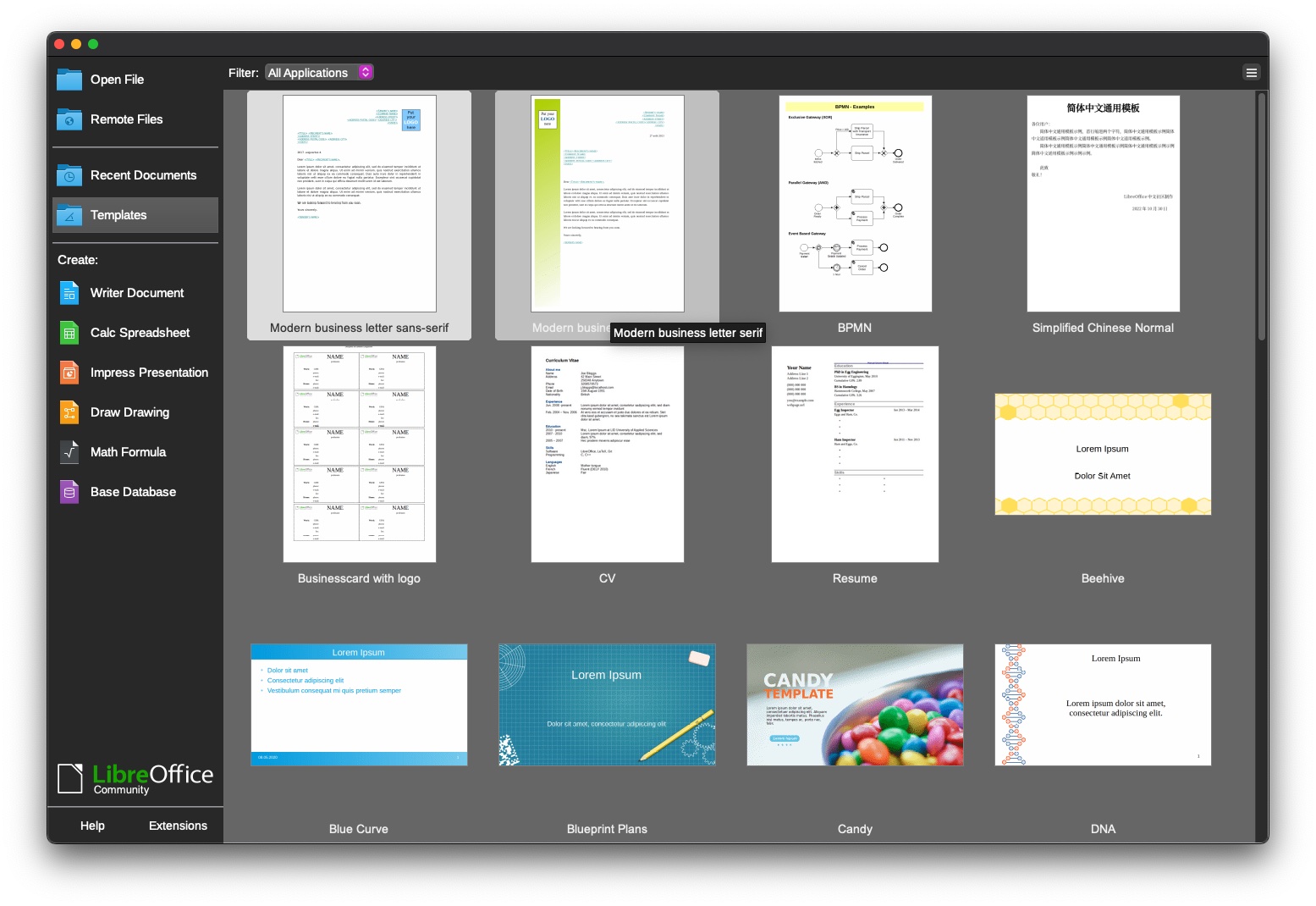
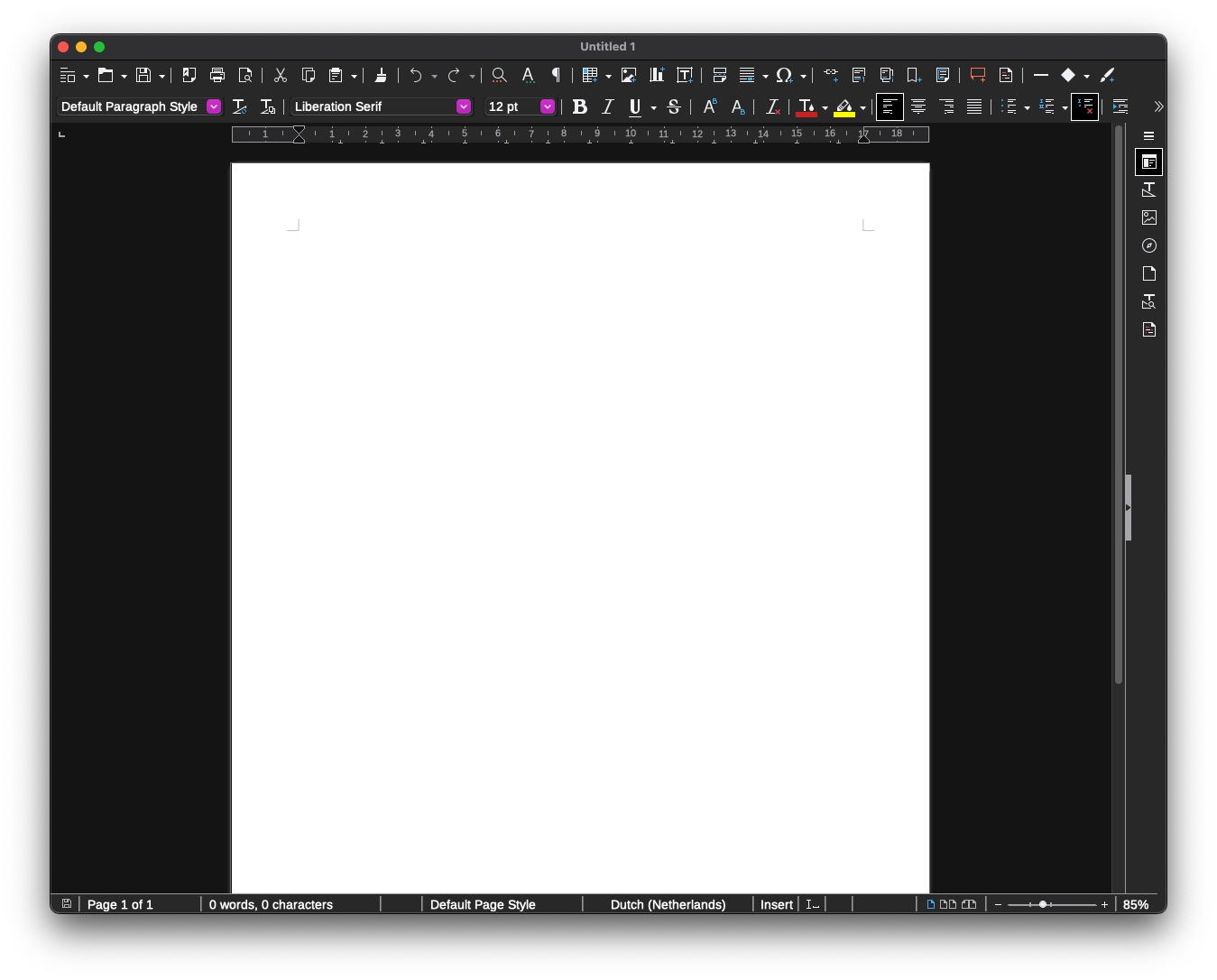
Informatie
| Versienummer | 24.02 |
| Releasestatus | Stable |
| Platformen | Windows, Mac, Linux |
| Uitgebracht op | 31-01-2024 |
| Ontwikkelaar | The Document Foundation |
| Licentie | Gratis, open-source |
Downloadlinks
Changelog
Writer
“Legal” ordered list numbering: make a given list level use Arabic numbering for all its number parts. tdf#150408 (Mike Kaganski, Collabora)
Comments can now use styles, the “Comment” paragraph style being the default one. This makes it easier to modify the formatting of all comments at once, or to visually categorise different types of comments. tdf#103064 (Maxim Monastirsky)
Improve first page headers/footers OOXML import: Use first page property in the existing page style instead of creating a new page style just for the first page. tdf#136472 (Tomaž Vajngerl, Collabora)
Navigator
Linkable elements can now be drag-and-dropped from the Navigator onto a text selection to use the selection as the hyperlink text. tdf#156111 (Jim Raykowski)
Nested Sections can now be collapsed just like Headings (tdf#158103) and can be hidden or made visible from their context menu (tdf#157681). (Jim Raykowski)
In Outline Folding mode, the hidden headings are now greyed out in the Navigator instead of not being visible. tdf#156282 (Jim Raykowski)
Comments in a thread are now grouped in the Navigator. tdf#157729 (Jim Raykowski)
Multi-page floating tables
Support for multi-page floating tables was improved in various aspects:
- Overlap control, border and footnotes: blog post (Miklos Vajna, Collabora)
- Nesting: blog post (Miklos Vajna, Collabora)
- Wrap on all pages: blog post (Miklos Vajna, Collabora)
- UI improvements: blog post (Miklos Vajna, Collabora)
Templates
- Templates with the required settings for Japanese text added to the Localization category. This increases interoperability with Microsoft Word for Japanese users. tdf#86483, core commit feeb3a46 (Jun Nogata)
New line break algorithm for interoperability
Since 2013, the non-proprietary, metric-compatible alternative fonts are no longer guaranteed the same paragraph layout, because MS Word 2013 and later introduced a new default line breaking algorithm for justified text. To fix the lost interoperability, the same algorithm has been implemented in Writer to reduce spaces within justified lines by up to 20%. tdf#119908 blog post (László Németh, donor: NLnet).
For example, the 2-page test document in Writer has been reduced to one page, just like in MS Word, as visible on the following composite image (red text typeset by MS Word, which covered by the black text typeset by LibreOffice Writer). After the development, the red MS Word text is visible only at high magnification next to the black Writer letters, as the line breaks are already exactly the same:
Note: used only for DOCX interoperability yet (including for ODT files which are converted from new DOCX files with space shrinking), but planned to be the default justification algorithm of the next major versions of LibreOffice.
Calc
New search field in the Functions sidebar deck. tdf#122718 (Rafael Lima)
Number format: scientific format now supports and saves to ODF (tdf#153993 and tdf#156449 Laurent Balland)
- embedded text, with number format such as
###.000 E0- lower case for exponent, with number format such as
###.000e0- exponent with blank ‘?’ instead of ‘0’, with number format such as
0.00E+?0Font is live-previewed again: it is temporarily applied on the selected cell(s) by hovering or navigating in the font dropdown (sidebar or toolbar). tdf#158320 (Caolán McNamara, Collabora)
Shortcuts to switch sheets now work to cycle from last to first (
Ctrl+Tab ↹orCtrl+Page Down;⌘ Cmd+Tab ↹or⌘ Cmd+Page Down) and vice versa (Ctrl+⇧ Shift+Tab ↹orCtrl+Page Up;⌘ Cmd+⇧ Shift+Tab ↹or⌘ Cmd+Page Up;). tdf#156311 (Denis Sorotnik)Column/Row Highlighting for Active Cell
- Highlight the row and column for the active cell. tdf#33201 (Sahil Gautam)
- Accessible through Tools ▸ Options ▸ LibreOffice Calc ▸ View, or through the menu entry View ▸ Column/Row Highlighting
Impress
Slide Show Settings
- The setting “Show navigation panel” in Slide Show ▸ Slide Show Settings… will now be saved to local configuration. tdf#157788 (Amin Irgaliev, Vladislav Tarakanov)
- Moved Presenter console and Remote control settings from Tools ▸ Options ▸ LibreOffice Impress to Slide Show ▸ Slide Show Settings…. Additionally, the labels and dialog layout has been improved. tdf#135089 core commit 7ca9c5bd (Samuel Mehrbrodt, allotropia)
- Additionally, there is a new check box so that the Bluetooth Remote control server can be enabled without also enabling the (currently insecure) WiFi server. core commit aee059ff (Michael Stahl, allotropia)
Core / General
A new calendar-based numbering scheme (YY.M) is introduced since this release.
Changes in automatic saving of documents: “Save AutoRecovery information” is turned on by default, as well as “Always create backup copies”. Backup copies accumulate in the folder specified by Tools ▸ Options ▸ LibreOffice ▸ Paths. Both settings can be turned off in Tools ▸ Options ▸ Load/Save ▸ General ▸ Save. tdf#152463 (Bogdan Buzea)
Fixed many AutoRecovery limitations and re-enabled AutoSave UI. Added “Place backup in same folder as document” option. tdf#65509 tdf#68565 tdf#57414 (Mike Kaganski / Justin Luth, Collabora)
Fixed various Notebookbar paper cuts: lots of menu improvements, better print preview support, proper reset of customized layout, better use of radio buttons, less “jumps” back to Home tab, no longer broken after file reload or print preview or master view. tdf#126006 tdf#125504 tdf#122270 tdf#141136 tdf#148121 (Justin Luth)
Added search functionality to Tools ▸ Options. tdf#49895 (Bayram Çiçek)
Automatically switching to dark app colors and a dark icon theme when a dark color scheme is configured in the desktop settings now also works for the Qt-based UI variants used e.g. by default on KDE Plasma. tdf#156894 tdf#149611 (Michael Weghorn)
Expert config now shows explanatory text to the config items in a tooltip tdf#157431 (Samuel Mehrbrodt, allotropia)
Expert config can now be filtered by modified values. Modified values are displayed in bold text. tdf#157432 (Samuel Mehrbrodt, allotropia)
Improved editing capabilities in Expert config dialog: (Samuel Mehrbrodt, allotropia)
- Proper input type validation
- Editing lists in an own dialog
Sometimes spell checker algorithms send 2 lists for the same part of the sentence. One of the lists is sometimes empty. Now the non-empty list is shown on right click. (Gökay Şatır, Collabora Productivity)
Null pointer issue in password-dialog / libreofficeKit is fixed. (Gökay Şatır, Collabora Productivity)
Duden corrector encoded text issue is fixed. (Gökay Şatır, Collabora Productivity)
Updated German language shortcuts for general compatibility. (Gökay Şatır, Collabora Productivity)
In experimental mode, made the MAR-based automatic update available on TDF Windows 64-bit builds, see Tools ▸ Options ▸ Online Update ▸ Automatic Update. (Stephan Bergmann, allotropia)
On Windows,
Alt+NumPadcodes support had been enhanced to allow full Unicode range. Note that this interferes with shortcut handling;Alt+Numbershortcuts now only work with main keyboard area numbers on Windows, not with NumPad numbers. Also note, that this enhancement does not include Windows’EnableHexNumpadregistry setting support. tdf#156443 (Mike Kaganski, Collabora)Introduced additional editable metadata fields Contributor, Coverage, Identifier, Publisher, Relation, Rights, Source, Type. See File ▸ Properties… ▸ Description. tdf#138792 (Sarper Akdemir, allotropia)s
