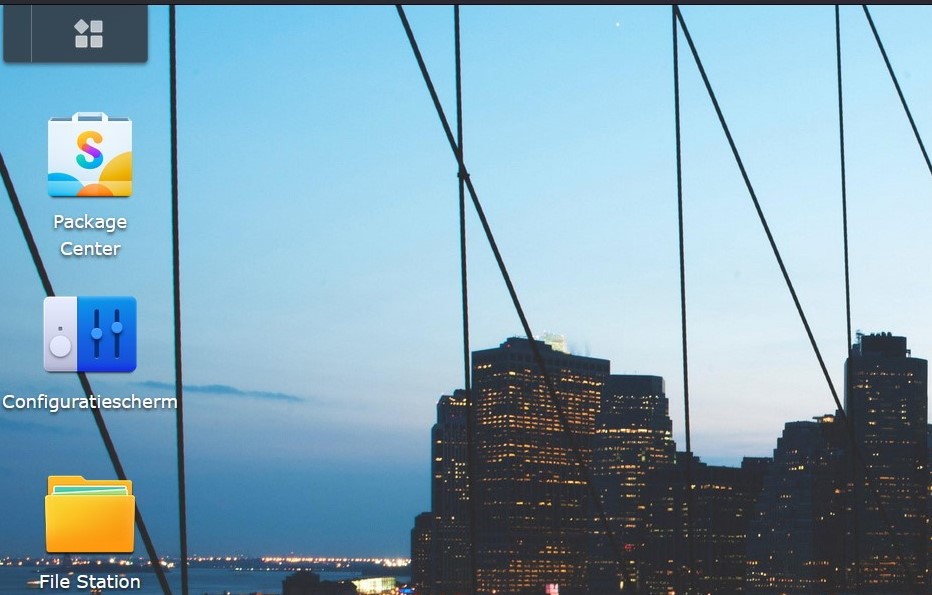Synology’s Disk Station Manager, kortweg DSM, is het besturingssysteem voor Synology-nas’en. DSM staat erom bekend erg gebruiksvriendelijk te zijn, met een desktop die lijkt op Windows en de mogelijkheid om meerdere apps tegelijk geopend te hebben.
DSM heeft veel ingebouwde apps, zoals File Station waarmee je je gedeelde mappen kunt beheren, Download Station voor het downloaden van bestanden, Video Station voor het bekijken van films en video’s, Photos voor het beheren van je foto’s, Web Station voor het opzetten van websites en meer. Je kunt de pakketten zelf installeren en updaten via het Package Center.
Zorg ervoor dat je Synology DSM up-to-date houdt, omdat er regelmatig belangrijke beveiligingsupdates voor verschijnen.
Wat is er nieuw
Synology heeft versie 7.2.2 uitgebracht van zijn DSM-besturingssysteem. In deze versie heeft Synology een nogal controversiële wijziging gemaakt. De fabrikant heeft namelijk Video Station geschrapt en de ondersteuning voor codecs H.265, H.264 en VC-1 verwijderd, evenals ondersteuning voor het HEIC-formaat. Dat betekent dat als je media in een van deze formaten hebt opgeslagen op je nas, deze niet meer omgezet kunnen worden naar andere mediaformaten. Dat omzetten is bijvoorbeeld handig als het apparaat waarop je de media bekijkt geen native ondersteuning heeft voor de codec.
Synology geeft aan dat het deze beslissing heeft genomen vanwege de brede ondersteuning van de betreffende codecs. Wel zijn er wat negatieve gevolgen. Voor Photo Station bijvoorbeeld: als je foto’s uploadt in HEIC-formaat, dan kan Synology geen thumbnails meer genereren. Die thumbnails moeten dan voortaan op je telefoon zelf gemaakt worden.
Verder moet je na deze update Plex updaten, als je deze direct geïnstalleerd hebt via het Package Center. Als je Plex via Docker gebruikt, hoef je deze stappen niet uit te voeren.
Ook voor Surveillance Station zijn er nadelen. Zo is het niet langer mogelijk om motion detection op de nas zelf te gebruiken voor h.265-camera’s, in plaats daarvan moet je dan overstappen op motion detection op de camera zelf. Ook kunnen thumbnails voor h.265-camera’s niet weergegeven worden op de tijdlijn van Monitor Center. Er is een pagina online gezet waarin Synology de nadelen voor Surveillance Station op een rij zet.
Voor het verwijderen van Video Station heeft Synology een speciale pagina gemaakt met alternatieven waarin het uitlegt hoe je Emby, Jellyfin of Plex kunt opzetten.
Je vindt de volledige changelog, downloadinstructies en de downloadlinks van deze versie hieronder. Let op dat deze versie ook een reeks beveiligingslekken oplost.
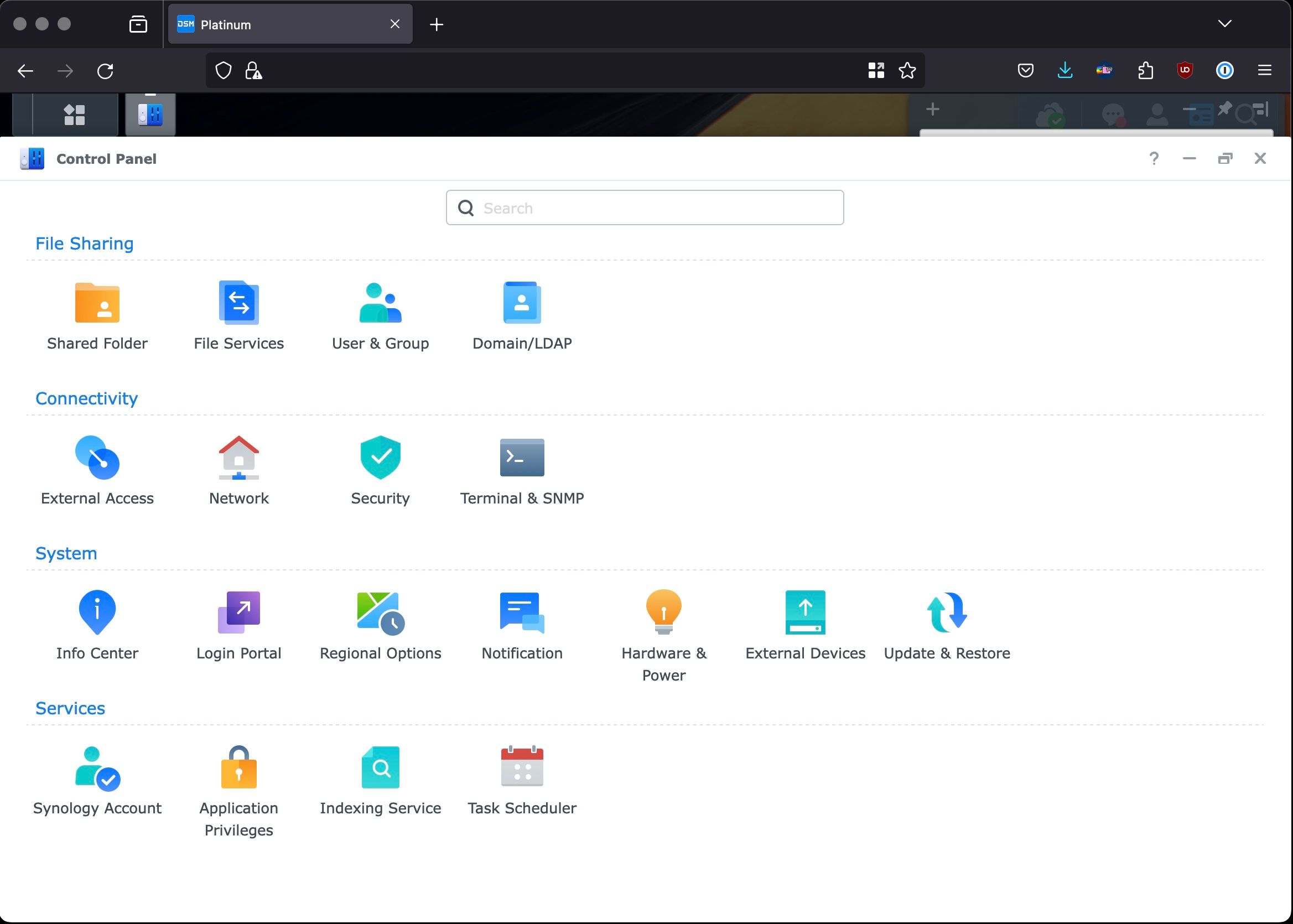
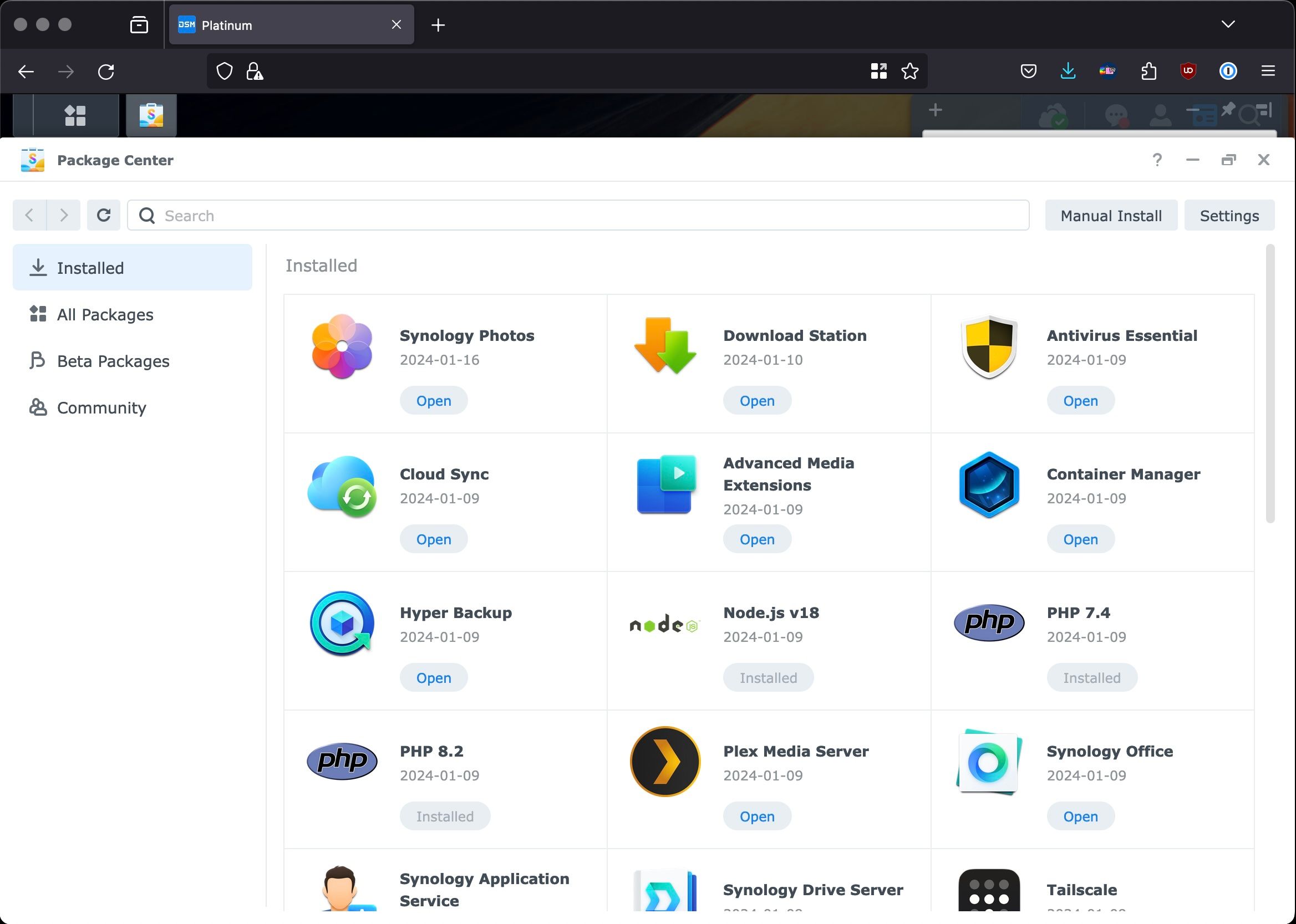
Informatie
| Versienummer | 7.2.2 build 72803 |
| Releasestatus | Stabiel |
| Platformen | Synology |
| Uitgebracht op | 26-08-2024 |
| Ontwikkelaar | Synology |
| Licentie | Gratis |
Downloadlinks
Instructies
Je kunt je nas als volgt updaten. In DSM ga je naar het Configuratiescherm. Kies dan voor Bijwerken en herstellen. Vervolgens controleert DSM automatisch op updates en krijg je de mogelijkheid om die te installeren. Indien je de update handmatig wilt installeren, klik je op Handmatig DSM bijwerken. Selecteer het gedownloade *.pat-bestand dat geschikt is voor jouw nas-model en start de upgrade.
Changelog
(2024-08-26)Important Note
- After installing this update, you will not be able to downgrade to a previous DSM version.
- This update will restart your Synology NAS.
- For the models below, you can only download the upgrade patch from Synology Download Center because you won’t receive notifications for this update on your DSM.
- FS Series: FS3017, FS2017, FS1018
- XS Series: RS18016xs+, RS4017xs+, RS3617xs+, RS3617xs, RS3617RPxs, RS18017xs+, DS3617xs, DS3617xsII, DS3018xs
- Plus Series: RS2416RP+, RS2416+, DS916+, DS716+II, DS716+, DS216+II, DS216+, DS1817+, DS1517+, RS2818RP+, RS2418RP+, RS2418+, RS818RP+, RS818+, DS1618+, DS918+, DS718+, DS218+, RS1219+
- Value Series: DS416, DS416play, DS216, DS216play, DS116, RS816, DS1817, DS1517, RS217, DS418play
- J Series: DS416slim, DS416j, DS216j, DS418j, DS218j, DS419slim, DS119j
- Starting from this version, the processing of media files using HEVC (H.265), AVC (H.264), and VC-1 codecs will be transitioned from the server to end devices to reduce unnecessary resource usage on the system and enhance system efficiency. These codecs are widespread on end devices such as smartphones, tablets, computers, and smart TVs. If the end device does not support the required codecs, the use of media files may be limited. Refer to this article for workarounds. In addition, please note the following exceptions:
- Surveillance Station on DSM will continue to support server-side processing of AVC (H.264) streams, see the release notes.
- Deep Video Analytics (DVA) series models and VisualStation clients will retain support for AVC (H.264) and HEVC (H.265) codecs.
- To ensure package compatibility, Advanced Media Extensions (AME), File Station, Media Server, Surveillance Station, Synology Drive, Universal Search, Synology Photos and Snapshot Replication will automatically update to the latest version.
- Video Station is not available on DSM 7.2.2. Refer to this article for workarounds to stream videos to end devices.
- Updated Storage Manager to 1.0.0-00502 to fix issues. For more information, see the release notes.
Compatibility & Installation
- The following third-party packages are currently incompatible with DSM 7.2.2. Compatible package versions will be released in the future, and this list will be updated accordingly:
- BRAVIA Signage
- TeamViewer
What’s New
- Added support for selecting whether to verify response or assertion signatures for SAML SSO clients.
- Supports customization of package installation, upgrade, and uninstallation wizards for third-party package developers. Learn more
Fixed Issues
- Enhanced protection against deletion of immutable snapshots.
- Enhanced file system error recoverability.
- Fixed an issue where backing up WriteOnce shared folders in Hyper Backup might occupy extra space.
- Enhanced the performance of Thick Provisioned LUNs when the volume is nearly full.
- Enhanced file search performance when there are a large number of files with the same name.
- Fixed an issue where restarting the system during an entire system backup could prevent volumes from mounting properly.
- Fixed an issue where scheduled tasks of emptying recycle bins might fail to delete folders only containing the “desktop.ini” file.
- Fixed an issue where triggering Adaptive MFA or entering incorrect account credentials might cause the auto block function to count login attempts abnormally.
- Fixed an issue where users might not be able to set up OTP for login.
- Fixed an issue where uploading IdP metadata might fail when setting up SAML SSO clients.
- Fixed an issue where users might not return to DS cam or DS finder after using OIDC SSO login.
- Fixed an issue where users might not receive emails with emergency codes when using 2FA for DSM login.
- Fixed an issue where data synchronization might fail when creating backup or replication tasks to a remote target server via Snapshot Replication, Hyper Backup, or other packages.
- Fixed an issue where login might fail when creating backup or replication tasks to a remote target server via Snapshot Replication, Hyper Backup, or other packages.
- Fixed an issue where OpenVPN might fail to disable gateways.
- Fixed an issue where using SAML SSO for DSM login might fail if the IdP’s response was too long.
- Fixed an issue where the system might become unresponsive when setting up OIDC SSO clients.
- Fixed an issue where Resource Monitor might display abnormal connection times in Connections > Connected Users.
- Fixed an issue where users might not be able to use a hardware security key for DSM login.
- Fixed a security vulnerability regarding ghostscript (CVE-2024-29510).
- Fixed security vulnerabilities regarding netatalk (CVE-2024-38439, CVE-2024-38440, CVE-2024-38441).
- Fixed a security vulnerability regarding Terrapin Attack (CVE-2023-48795).
- Fixed a security vulnerability regarding glibc (CVE-2023-4911).