Synology’s Disk Station Manager, kortweg DSM, is het besturingssysteem voor Synology-nas’en. DSM staat erom bekend erg gebruiksvriendelijk te zijn, met een desktop die lijkt op Windows en de mogelijkheid om meerdere apps tegelijk geopend te hebben.
DSM heeft veel ingebouwde apps, zoals File Station waarmee je je gedeelde mappen kunt beheren, Download Station voor het downloaden van bestanden, Video Station voor het bekijken van films en video’s, Photos voor het beheren van je foto’s, Web Station voor het opzetten van websites en meer. Je kunt de pakketten zelf installeren en updaten via het Package Center.
Zorg ervoor dat je Synology DSM up-to-date houdt, omdat er regelmatig belangrijke beveiligingsupdates voor verschijnen.
Wat is er nieuw
Synology heeft versie 7.3.1 uitgebracht van zijn DSM-besturingssysteem. In deze versie zijn een aantal bugs opgelost. Zo kon de led-helderheid op sommige modellen niet meer aangepast worden, waren in sommige situaties externe schijven niet te selecteren en konden sommige externe schijven alerts veroorzaken in bepaalde gevallen. Je vindt de volledige changelog, evenals instructies om te upgraden, hieronder.
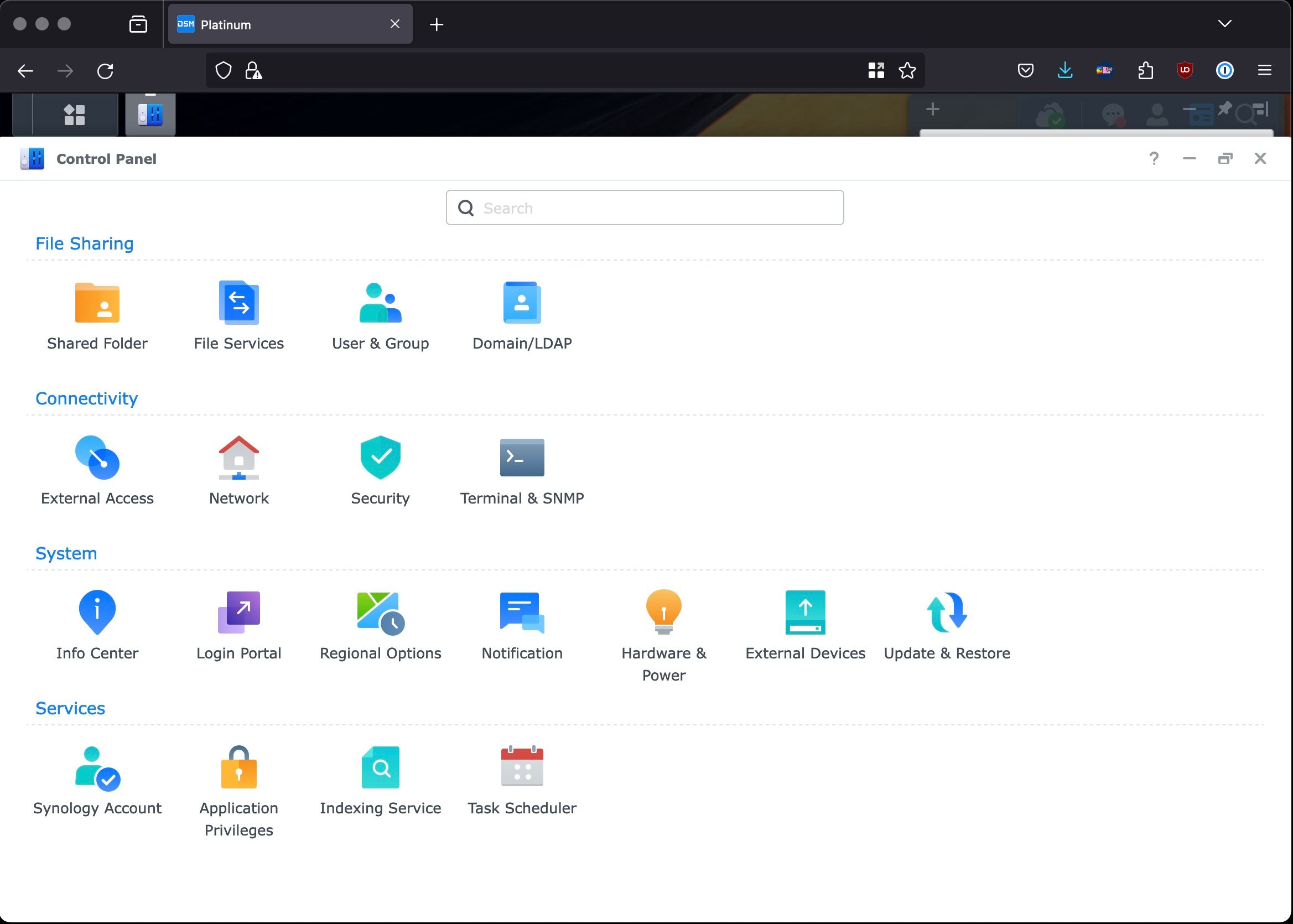
Informatie
| Versienummer | 7.3.1 build 86003 |
| Releasestatus | Stabiel |
| Platformen | Synology |
| Uitgebracht op | 28-10-2025 |
| Ontwikkelaar | Synology |
| Prijs | Gratis |
Downloadlinks
Instructies
Je kunt je nas als volgt updaten. In DSM ga je naar het Configuratiescherm. Kies dan voor Bijwerken en herstellen. Vervolgens controleert DSM automatisch op updates en krijg je de mogelijkheid om die te installeren. Indien je de update handmatig wilt installeren, klik je op Handmatig DSM bijwerken. Selecteer het gedownloade *.pat-bestand dat geschikt is voor jouw nas-model en start de upgrade.
Changelog
(2025-10-28)
Important Note
- After installing this update, you will not be able to downgrade to a previous DSM version.
- This update will restart your Synology NAS.
- If auto update does not run, perform a manual update in Control Panel. Before updating, follow the instructions and complete the required actions to ensure success.
- To uphold our commitment to quality, every DSM release undergoes rigorous validation. To ensure optimal stability, the models listed below will not receive this update on your device and will remain on their most suitable version. You can only download the upgrade patch from Synology Download Center because you won’t receive notifications for this update on your DSM.
- FS Series: FS3017, FS2017, FS1018
- XS Series: RS18016xs+, RS4017xs+, RS3617xs+, RS3617xs, RS3617RPxs, RS18017xs+, DS3617xs, DS3617xsII, DS3018xs
- Plus Series: RS2416RP+, RS2416+, DS916+, DS716+II, DS716+, DS216+II, DS216+, DS1817+, DS1517+, RS2818RP+, RS2418RP+, RS2418+, RS818RP+, RS818+, DS1618+, DS918+, DS718+, DS218+, RS1219+
- Value Series: DS116, DS216, DS216play, DS416, DS416play, DS1517, DS1817, DS418play, RS217, RS816
- J Series: DS216j, DS416j, DS416slim, DS419slim, DS418j, DS218j, DS119j
Compatibility & Installation
- To ensure compatibility, Replication Service will be automatically updated or will require a manual update to a compatible version.
Fixed Issues
- Fixed an issue where the LED brightness adjustment function might stop working on certain models.
- Fixed an issue where connected external devices might not appear when selecting files or folders.
- Fixed an issue where external storage devices might trigger false alerts.
- Fixed an issue where a UPS connected via USB might fail to function after a system update.




